Google AdWords Costs Explained: Boost Your Business with Confidence
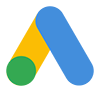
Key Factors Affecting Google AdWords Costs
Google AdWords employs a pay-per-click (PPC) model, meaning you’re charged only when someone clicks on your ad. The overall cost of your campaign depends on several elements:
- Keywords: The keywords you choose to target play a significant role in your campaign’s cost. High-demand keywords with a large search volume and competition can be more expensive, while niche keywords with a lower search volume and competition are generally more affordable.
- Quality Score: Google rates your ads based on relevance, click-through rate (CTR), and landing page experience, assigning them a Quality Score. A higher Quality Score can lead to lower cost-per-click (CPC) rates and improved ad positioning.
- Ad Rank: Your ad’s position in search results is determined by its Ad Rank, calculated using your maximum CPC bid and Quality Score. A higher Ad Rank can result in better visibility and potentially reduced costs.
- Geographical targeting: Advertising costs can vary depending on the targeted location. Advertising in more populated or competitive areas may come with higher costs.
- Industry competition: The competitiveness of your industry can impact your AdWords campaign’s cost. Industries with stiffer competition often have higher CPCs.
Strategies to Maximize ROI on Google AdWords
To get the best results from your Google Ads investment, consider these effective strategies:
- Establish a sensible budget: Set a budget based on your business objectives and anticipated ROI. Monitor your campaign’s performance and adjust your budget as needed.
- Select high-quality keywords: Choose relevant and high-converting keywords that align with your target audience’s search intent. Opt for long-tail keywords to attract more qualified leads at lower costs.
- Craft compelling ad copy: Develop engaging and persuasive ad copy that showcases your unique selling proposition (USP). Ensure your ads resonate with your target audience and encourage them to click.
- Enhance your Quality Score: Aim to improve your Quality Score by optimizing ad relevance, CTR, and landing page experience. A higher Quality Score can result in lower costs and better ad placement.
- Employ ad extensions: Use ad extensions to provide additional information and increase your ad’s visibility. Extensions like site links, callouts, and structured snippets can boost your CTR and overall campaign performance.
- Continuously optimize your campaigns: Regularly monitor your campaign’s performance and make data-driven adjustments to your keywords, bids, and ad copy. Employ A/B testing to determine the most effective tactics and refine your campaign for maximum ROI.
- Monitor conversions: Implement conversion tracking to gauge the success of your AdWords campaign. Analyze conversion data to pinpoint areas for improvement and accurately calculate your ROI.
By understanding the factors affecting Google AdWords costs and applying these strategies, you can confidently boost your campaign’s effectiveness and generate the desired results. With a well-planned approach and ongoing optimization, your AdWords campaign can be a potent instrument for expanding your business and achieving lasting success.
Evaluating Google AdWords Performance Metrics
To confidently navigate the world of Google AdWords and optimize your campaigns, it’s essential to understand the key performance metrics. These metrics will help you gauge the success of your campaigns and make informed decisions about adjustments and improvements.
Click-Through Rate (CTR)
CTR is the percentage of users who click on your ad after seeing it. It’s calculated by dividing the number of clicks by the number of impressions. A higher CTR indicates that your ad resonates with your target audience and effectively drives traffic to your website.
Cost-Per-Click (CPC)
CPC refers to the average amount you pay for each click on your ad. It’s calculated by dividing the total cost of your clicks by the number of clicks. Monitoring CPC can help you manage your paid advertising budget and ensure you’re not overspending on particular keywords or campaigns.

Google Ads PPC Advertising Management Services
Conversion Rate
The conversion rate is the percentage of users who complete a desired action, such as making a purchase or signing up for a newsletter, after clicking on your ad. It’s calculated by dividing the number of conversions by the number of clicks. A high conversion rate demonstrates that your ads and landing pages effectively persuade users to take action.
Return on Ad Spend (ROAS)
ROAS measures the revenue generated by your advertising efforts relative to the amount you’ve spent. It’s calculated by dividing the revenue from your ad campaign by the total ad spend. A higher ROAS signifies a greater return on your investment, indicating that your campaign is delivering positive results.
Cost-Per-Acquisition (CPA)
CPA represents the average cost of acquiring a new customer through advertising efforts. It’s calculated by dividing the total ad spend by the number of conversions. A lower CPA implies that your campaign is cost-effective and efficiently driving new customers to your business.
Google AdWords Best Practices
To maximize the effectiveness of your Google AdWords campaigns and achieve your business goals, adhere to these best practices:
- Regularly monitor your campaigns: Stay up-to-date on your campaign performance to identify trends, challenges, and opportunities for improvement.
- Refine your targeting: Continuously evaluate and adjust your audience targeting to ensure reaching the right users most likely to convert.
- Adjust bids and budgets: Keep a close eye on your bids and budgets, making data-driven adjustments to maximize your ROI and achieve your objectives.
- Optimize your landing pages: Ensure your landing pages are user-friendly, visually appealing, and relevant to your ads to enhance the user experience and increase conversions.
- Utilize negative keywords: Implement negative keywords to prevent your ads from appearing for irrelevant search queries, reducing wasted ad spending and improving overall campaign performance.
By understanding the key performance metrics, following best practices, and employing the strategies outlined in this article, you can confidently optimize your Google AdWords campaigns and drive impressive results for your business. With a solid foundation in Google Ads management, you’ll be well-equipped to grow your business and achieve long-term success.





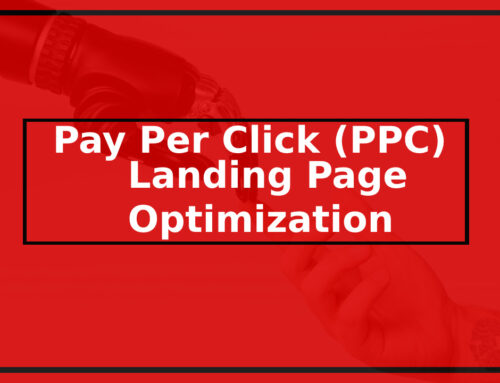
Leave A Comment